
Het belangrijkste nieuws van iOS 9 in het kort
Na de keynote gisteravond en vanochtend zijn er een aantal nieuwsberichten op MacFreak verschenen met details van iOS 9, hieronder in vogelvlucht de belangrijkste veranderingen waar veel van ons de komende herfst van zullen kunnen gaan genieten.
Helemaal onderaan vind je het persbericht van Apple hierover, daarin komen ook nog een aantal details aan bod die in de tekst van dit nieuwsbericht minder aandacht krijgen, want die zijn al in aparte nieuwsberichten behandeld.
Slimmere SiriSiri heeft in iOS 9 niet alleen een nieuwe interface gekregen, maar kan ook veel meer dan tot nu toe. Zo kan je nu ook zoeken met Siri in je foto's, apps die niet van Apple zijn, populaire video-sites, sport scores en nog veel meer. Maar dat is niet alles, Siri is ook context-aware, en weet dus bijvoorbeeld ook wanneer je in jouw auto stapt of gaat joggen. Dat context-aware zien we niet alleen bij Siri, ook de suggesties van Apple Music zullen zich aanpassen afhankelijk van het moment van de dag of wat je aan het doen bent.
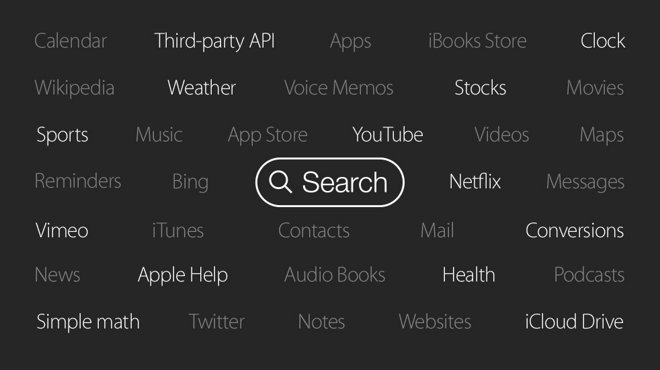
Apple verzekert ons daarbij trouwens dat Siri geen privégegevens naar Apple stuurt, de gegevens die naar servers gaan zijn allemaal anoniem en nooit aan bijvoorbeeld je Apple ID gekoppeld. Wat er verzonden wordt is een "randomized identifier", die niet gelinkt is aan andere services van Apple en niet gedeeld wordt met andere partijen.
Siri is ook veel slimmer geworden in het aanmaken van dingen in context. Zo kan je een bericht lezen, aan Siri vertellen dat je daar later aan herinnerd wilt worden. Er zal dan automatisch een herinnering aangemaakt worden, waarbij Siri de inhoud van het bericht gebruikt.
Dat iOS meer weet zie je ook bij binnenkomende telefoontjes. Als dat bijvoorbeeld iemand is die niet in je contacten staat, maar wel in je mail, dan zal er aangegeven worden wie het waarschijnlijk is.
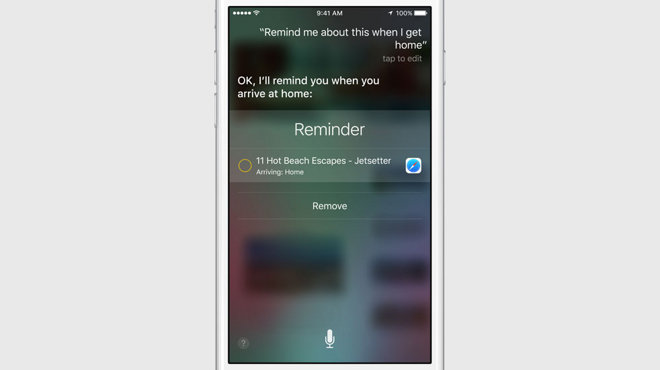
Opvallend is vooral dat het vanaf het Home-scherm naar links gaan (naar rechts vegen) weer gereserveerd is voor het zoeken. Het is nog onduidelijk of het naar 'beneden slepen' nog de mogelijkheid tot zoeken geeft, waarschijnlijk is dat niet meer zo, het lijkt onwaarschijnlijk dat Apple twee opties gaat gebruiken.
 Verbeterde apps
Verbeterde appsApple brengt veel verbeteringen aan in de ingebouwde apps, bijvoorbeeld in Maps (Kaarten) en Notes (Notities). Twee apps zijn daarbij compleet omgegooid: Newsstand wordt nu een compleet nieuwe app News (die nog al aan
Flipboard doet denken) en Passbook is nu Wallet geworden.
Dat eerste is waarschijnlijk omdat Newsstand niet echt een groot succes was, dat tweede is vooral omdat met Apple Pay de Passbook app allang meer was dan alleen een app voor kaartjes voor transport en evenementen.
De app die het meest is veranderd is waarschijnlijk Notes (Notities), want die heeft bijvoorbeeld de mogelijkheid gekregen om checklists en schetsjes te maken.

Het belangrijkste nieuws van iOS 9 in het kort

Het belangrijkste nieuws van iOS 9 in het kort
Speciaal voor de iPadEen aantal van de verbeteringen speciaal voor de iPad zijn al te vinden in
dit nieuwsbericht.
Eén van de opvallende nieuwe functies is daar niet aan bod gekomen, je kan het toetsenbord nu ook als een trackpad gebruiken, simpelweg door daar twee vingers tegelijkertijd op te plaatsen. Dat heeft het voordeel dat je de cursor meteen kan verplaatsen en dus niet meer eerst je vinger in de tekst hoeft te plaatsen.
Het toetsenbord zelf krijgt ook een aantal aanvullingen en verbeteringen, zo komt er op de iPad een Knip, Kopieer en Plak optie linksboven bij, terwijl er rechtsboven opties komen om de tekst te formatteren, foto's te nemen of bestaande foto's toe te voegen en bijlages te kiezen.

Het belangrijkste nieuws van iOS 9 in het kort
OptimalisatieDe optimalisatie van iOS zou maar liefst een uur extra batterijtijd moeten betekenen voor je
iPhone, hoewel de eerste reacties van mensen met de beta-versie vooral zijn dat hun iPhone er een stuk warmer van wordt.
Daarbij krijgen we ook een low-power modus, waarmee je diezelfde batterijtijd met nog eens drie uur zou moeten kunnen verlengen, en zelf dus niet van alles hoeft uit te zetten.
BeschikbaarheidiOS 9 zal beschikbaar zijn voor alle devices waar ook iOS 8 op draaide. Het is te hopen dat iOS 9 wat beter draait op een iPad 2 dan iOS 8, want dat is niet echt een succes gebleken. Op dit moment is het beta-programma voor ontwikkelaars al van start, in juli wordt dat opengesteld voor iedereen en in de herfst komt de finale versie uit.
Hieronder de complete tekst van het persbericht van Apple.
Apple Previews iOS 9
SAN FRANCISCO - June 8, 2015 - Apple® today unveiled iOS 9, giving a preview of new iPhone®, iPad® and iPod touch® software that will be available this fall. In this upcoming release, iOS devices become more intelligent and proactive with powerful search and improved Siri® features - all without compromising users' privacy. New multitasking features designed specifically for iPad allow you to work with two apps simultaneously, side-by-side or with the new Picture-in-Picture feature, to keep watching a video while browsing the web, composing email or using any other app. Built-in apps become more powerful in iOS 9 with detailed transit information in Maps*, a redesigned Notes app with new ways to capture ideas, and an all-new News app for the best news reading experience on any mobile device.
"iOS 9 is packed with more intelligence throughout, and delivers big updates to the apps customers use most - Maps supports public transit, a redesigned Notes app provides great new ways to capture ideas, and a beautiful News app delivers content that's personalized to your interests," said Craig Federighi, Apple's senior vice president of Software Engineering. "With our new iPad features, users can take advantage of the power of iPad, working in two apps at the same time with Split View, Slide Over or Picture-in-Picture."
Intelligence
Siri features an all-new design in iOS 9, contextual reminders and new ways to search photos and videos. Proactive assistance presents the most relevant information without compromising users' privacy and suggests actions at a particular moment - even before you start typing - automatically suggesting apps to launch or people to contact based on usage patterns, and notifying you when you need to leave for appointments, taking into account traffic conditions. iOS 9 can even learn what you typically listen to in a certain location or at a particular time of day, so when you plug in headphones at the gym or hop in the car before work, it can automatically display playback controls for your preferred app. Typed search queries deliver more relevant results from more categories, including sports scores and schedules, videos and simple math calculations.
New iPad Features
With a simple swipe, the new Slide Over feature lets you simultaneously work in a second app without leaving the first. And with a quick tap, you can access the new Split View feature so you can work in two apps at the same time, side-by-side. Picture-in-Picture lets you continue a FaceTime® call or video while using your favorite apps. These new multitasking features are supported by built-in Apple apps, and APIs make it easy for third-party developers to add support into their own apps. Typing is faster and easier with an all-new Shortcut Bar that displays actions tailored for the app you are in, and new Multi-Touch gestures make it even easier to select and edit text.
Built-In Apps
In iOS 9, Maps adds support for metropolitan transit systems and schedules, and subway station entrances and exits are precisely mapped, providing every step of your trip. When you plan your trip, Maps can offer a combination of trains, subways, buses and walking, and with the new Nearby feature, quickly see what's around by searching for food, drinks, shopping and more.
New features of the completely redesigned Notes app include the ability to draw a quick sketch using your finger, easily create checklists to keep track of your to-dos, or snap a photo directly in a note. Easily save important items to your notes directly from other apps, and keep them in sync across all your enabled devices with iCloud®.
The News app delivers a reading experience that combines the rich, immersive design of a print magazine with the interactivity of digital media. News can learn your interests and suggest relevant content that's easily shareable with friends or saved for later. News delivers the best articles from a variety of publishers and over one million topics to help you personalize your reading experience, all presented in an elegant, uncluttered design. News is powered by the new Apple News Format, a digital publishing format supporting custom typography, galleries, audio, video and interactive animations, allowing publishers like Condé Nast, ESPN and The New York Times to create beautiful editorial layouts for iOS users.
With iOS 9, Apple Pay adds support for Discover, rewards programs from merchants such as Walgreens and Kohl's Department Stores, and participating store-issued credit and debit cards. Shoppers will be able to manage their cards in the new Wallet app. Apple Pay will also be available to users in the UK starting next month.
Foundation
iOS 9 makes the foundation of iOS even stronger with refinements including battery optimization that provides a typical user with an additional hour of battery life**, and a low-power mode to help further extend battery life. Software updates require less space to install and an Install Later feature can perform updates to your device when it's not in use. Enhanced security features in iOS 9 keep your devices and Apple ID secure by strengthening the passcode that protects your devices and improving two-factor authentication by building it directly into iOS, making it harder for others to gain unauthorized access to your Apple ID.
Developer APIs
iOS 9 APIs and tools for developers include:
extensible search that deep links directly to content within third-party apps;
GameplayKit and Model I/O for building better games and ReplayKit for recording gameplay;
new HomeKit profiles for motorized windows and shades, motion sensors and home security systems;
wireless CarPlay and support for auto manufacturers to develop apps within CarPlay; and
new HealthKit data points for reproductive health, UV exposure, water intake and sedentary state.
Swift 2 brings powerful new features and performance improvements that produce faster apps. The Swift compiler and standard library will be made available as open source later this year, putting the language in the hands of even more developers.
Availability
The iOS 9 beta software and SDK are available immediately for iOS Developer Program members at developer.apple.com, and a public beta program will be available in July at beta.apple.com. iOS 9 will be available this fall as a free software update for iPhone 4s and later, iPod touch 5th generation, iPad 2 and later, iPad mini and later. Features are subject to change. Some features may not be available in all regions or all languages.
*Transit information in Maps will be available in select major cities this fall, including Baltimore, Berlin, Chicago, London, Mexico City, New York City, Philadelphia, the San Francisco Bay Area, Toronto and Washington D.C., as well as over 300 cities in China, including Beijing, Chengdu and Shanghai.
**Battery life depends on usage and settings.