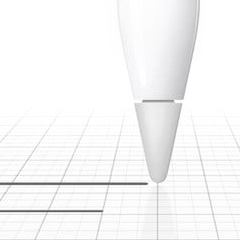
Veel creatieve mogelijkheden met de Apple Pencil
De Apple Pencil is uit, wordt inmiddels bij veel mensen bezorgd en dus gaan veel mensen er creatief mee aan de slag. Dat is trouwens meer dan tekenen en schilderen alleen, de Appel Pencil blijkt ook te gebruiken voor een dingen waar Apple hem helemaal niet bedoeld heeft, meer daarover onderaan dit nieuwsbericht.
Maar eerst even aandacht waar de Apple Pencil eigenlijk voor bedoeld is: creatief werk maken op de
iPad Pro. Onder de titel "The Hype is Real" kan je de ervaringen van Gus Mueller
hier lezen. De titel maakt al duidelijk hoe enthousiast hij is, het stuk zelf laat geen twijfel bestaan, hij is heel erg blij met de Apple Pencil op zijn nieuwe iPad Pro.
Hieronder het belangrijkste gedeelte van zijn artikel:
Every single stylus that has been made for the iPad or iPhone has been a pile of dog shit when compared to what you can do with a Wacom tablet. Even compared to what you could do 20 years ago with a Wacom tablet. The KoalaPad on an Apple //e was probably better.
It's been hard, and upsetting. And so much money wasted on crappy iOS styluses. I stopped paying attention whenever a new stylus was announced, since I was inevitably let down.
And then this week I got the Apple Pencil (which is Apple speak for a stylus) and an iPad Pro. This new tablet from Apple has the hardware support needed to make a useful stylus. Hardware support that has been missing for five long, very long, agonizing years.
And It's God Damn Amazing.
It feels absolutely right. Super low latency, palm rejection, and
it just works.
Is it the same as drawing in my sketchbook? No. Of course not. I'm rubbing a plastic tip across a glass screen.
It's still God Damn Amazing though.
Is it better? With the right software, possibly, for my use. I've tried a handful of drawing apps and right now my favorite is Procreate, with Adobe Sketch coming in second. If you don't want to pay a few bucks on those apps (shame on you!), the built in Notes app has some pretty decent sketching tools as well.
I find that when using the HB Pencil in Procreate, I get something that is very, very close to what I feel when I'm drawing in my sketchbooks. But of course now I've got layers and many colors and a perfect eraser to work with. And endless pages. I love it. I'm drawn to it. It's wonderful. You should absolutely try one if you haven't already.
Text on a page doesn't do it justice. Videos don't do it justice. Try it out, that's the only way to truly judge it.
Kortom, de de iPad Pro en de Apple Pencil krijgen bij hem de handen absoluut op elkaar. Zijn eerste keus, de app Procreate, is trouwens een grote aanrader, voor die extra 5,99 kan je pas echt alles uit jouw Apple Pencil halen.
Maar de Apple Pencil is een precisie instrument, en dus pakte ontwikkelaar Simon Gladman Apple's eigen Swift erbij en maakte drie apps die daar allemaal gebruik van maken. Hieronder zie je het resultaat, let wel op dat je het volume even naar beneden moet draaien voordat je het derde filmpje opstart.