
Waarom geeft Time Machine vaak problemen op M1 Macs?
Apple’s ingebouwde optie om automatisch backups te maken, Time Machine, bestaat al sinds de introductie van Mac OS X 10.5 Leopard in augustus 2009. In computertermen dus een bejaard beestje, en jammer genoeg ook een beestje wat vooral op M1 Macs nog wel eens problemen wil geven.
Vooral op M1 Macs kan het bijvoorbeeld gebeuren dat je het met een net geïnstalleerd, en dus nog maagdelijk, besturingssysteem niet lukt om Time Machine goed aan de praat te krijgen. Sinds Big Sur is hier al sprake van, het lijkt er op dat dit in Monterey ook nog niet opgelost is. Dat is onder anderen te zien in draadjes op zowel
Reddit als het
forum van MacRumors.
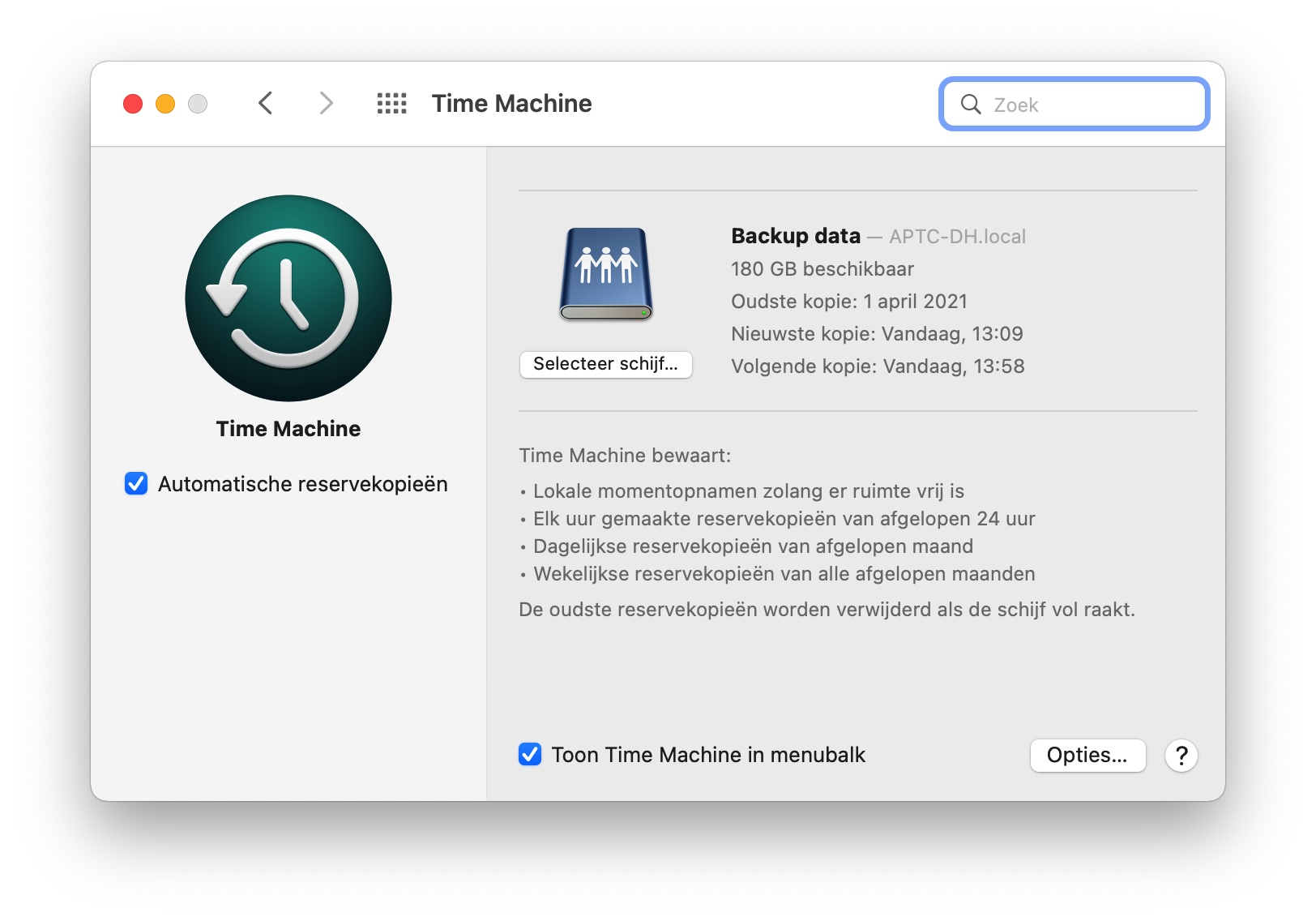
Waarom geeft Time Machine vaak problemen op M1 Macs?
Hieronder een paar voorbeelden van mensen die dingen tegenkomen die niet de bedoeling zijn:
I'm having the exact same problem with an identical setup (M1 Max, Monterey 12.0.1, TM on external Thunderbolt 3 hard drive). TM has not completed its first backup and many days...reports "Waiting to Complete First Backup". I've reformatted and restarted twice with the same result--TM does not report any completed backups.
On a new machine (M1 MAX) with fresh update of Monterey 12.0.1, set up new (not migrated from a previous machine) It has been impossible to finish a first time machine. I have tried two freshly formatted drives (APFS encrypted) one mechanical and one SSD. The backup finishes takes a couple of hours, and the status is "waiting to complete first backup". My case is now with a senior Apple engineer. Trying new backup with drive directly connected to MBP and no encryption. Something is broken with Time Machine.
I'm having the exact same issue. Been wrestling with it for a week now. Time machine runs its first back up. Then appears to not have run a backup at all. Snapshots are there, but no files in finder and the time machine is not recognized by other computers as a time machine that could migrate a backup. Apple seems to be saying this is an issue with Monterey, but they aren't sure why yet.
Wat vooral opvalt in de laatste twee citaten is dat ze kennelijk contact hebben met medewerkers van Apple Support en dat daar onder anderen gemeld wordt dat het waarschijnlijk een probleem van Monterey is.
Tegelijkertijd is het mindere nieuws dat ze bij Apple kennelijk nog niet weten waardoor dit probleem ontstaat, het kan dus nog wel even duren voordat er een oplossing is.
#TimeMachine #Monterey #AppleSilicon